Want to know more about your competitors’ Facebook ad campaigns? Wondering how to study their ad strategy?
In this article, you’ll discover six ways to research your competitors’ Facebook advertising campaigns and discover creative ideas for your next Facebook ads.


#1: Build a Facebook Ad Swipe File
A swipe file is a place where you can collect information about your competitors’ Facebook ads to get inspiration for your next campaign or overcome writers’ block. Here’s an example of a public swipe file from AdEspresso.
While you can use a variety of tools to create a swipe file, let’s look at how to do it with Evernote or Airtable.
Create a Swipe File With Evernote
To set up a swipe file with Evernote (with free and paid plans, starting at $7.99/month), create a tag in your notebook called “swipefile.” For every Facebook ad that you like, add a new note about the ad and apply the swipefile tag.
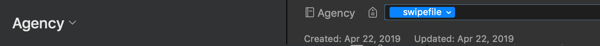
Evernote allows you to create shortcuts for tags, so save time by setting up a shortcut for the swipefile tag. Whenever you need it, you can click on this tag and browse through all of the Facebook ads you’ve saved.
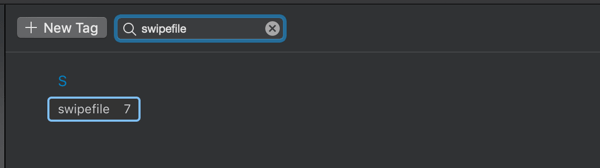
Create a Swipe File With Airtable or Google Sheets
When doing competitor research, the most significant insights come when you can identify trends and take advantage of your competition’s blind spots. To do this effectively, track their Facebook ads in a spreadsheet with Google Sheets, Excel, or Airtable.
Pro Tip: If you have an intern or junior team member, assigning this task to them can be a great learning opportunity and free up some of your time.
ความคิดเห็น
แสดงความคิดเห็น